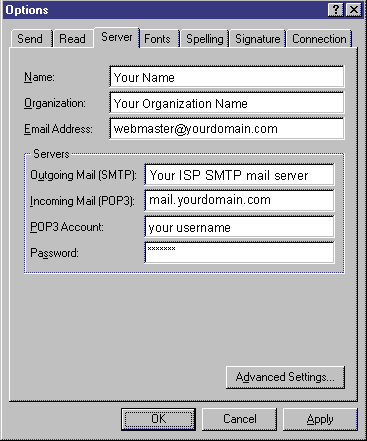|
|
|
•
E-Mail Settings and Configuration
|
| Editing Autoresponder
messages |
How can I customize the bounced
message, or remove some of the header information from the
autoresponder?
We use a customized version of the procmail program for our
mail, and do not recommend customization. If you customize
the procmail recipes, you do this at your own risk. Be certain
to back up your .procmailrc file first.
|
| Generic Mail
Client settings |
This is an example of basic mail client
setup
MAIL SETTINGS
Mail programs vary in the way you setup preferences
and options. We used Internet Mail program that comes
with Windows 95/98 as an example on how to setup the basic
preferences. Remember your POP3 account is the account name
you specify in your Mail Manager and your incoming POP3 server
is always mail.your_domain.com.
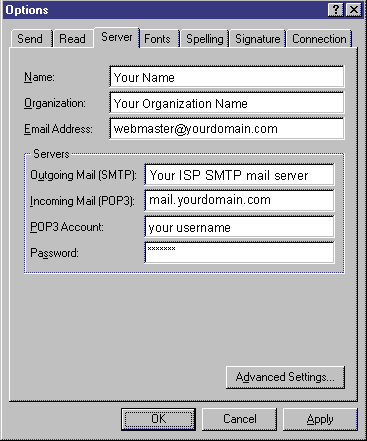
In the above example, where the account being accessed
on the server is "webmaster@yourdomain.com",
the username would be "webmaster" and the
password would be "password for webmaster mailbox"
which you set up in the control panel/mail manager for that
POP account address.
NOTE: You access Mail Manager through your
web browser at http://your_domain.com/menu
|
| Outlook Express
for Mac |
I'm having a problem checking my
mail in Microsoft Outlook Express 5 for the Macintosh. I'm
getting the error: "The POP server returned an unexpected
reply to a command that Outlook Express issued. Error: -16999."
Some servers will respond with a generic error if your
mailbox is empty when Outlook Express asks for a list of messages.
This error won't occur if there is mail in your mailbox. If
you are getting the error "The POP server returned an unexpected
reply to a command that Outlook Express issued. Error: -16999."
It is really your server telling Outlook Express that your
mailbox is empty in a way that Outlook Express didn't expect.
Unfortunately the only workaround for this is to leave a copy
of your messages on the server (See the Account Prefs).
.
|